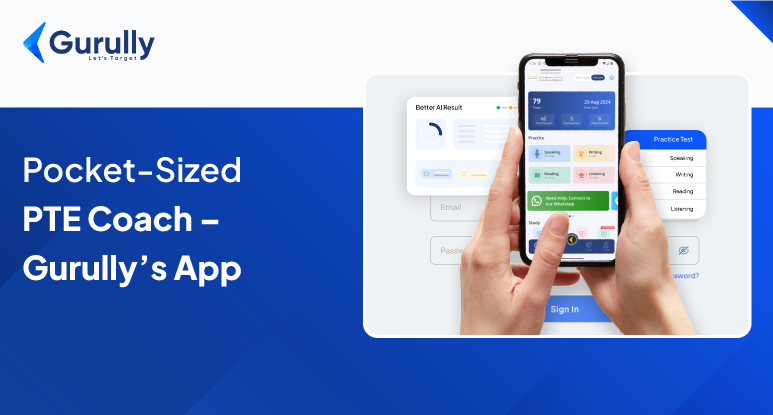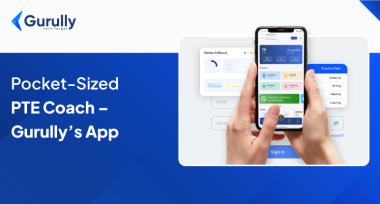Are you feeling a little lost when it comes to find the best app for PTE preparation? Don’t worry; we’ve got you covered! Imagine having a handy backpack filled with all the tools you need to climb the mountain of the PTE exam and reach the top – that’s what Gurully, the best PTE Practice app, is like. This guide will be your map, showing you exactly what’s inside Gurully’s mobile app and how to use it to score high on the PTE!
Getting Started with Gurully – The Best PTE Practice App
Download and Install: The Gurully PTE Practice app is readily available for download on both the App Store and Google Play. Download it and search for “Gurully PTE” in your respective app store. Follow the installation instructions. The download and installation process is quick and straightforward, ensuring you can begin your PTE preparation journey in no time.
Familiarize Yourself: Once installed, launch the Gurully app and immerse yourself in its user-friendly interface. The app greets you with a clear and intuitive dashboard that provides quick access to all its functionalities. The dashboard features sections dedicated to practicing the core PTE skills – Reading, Writing, Speaking, and Listening.
Each section is easily identifiable with clear icons and labels. Navigating between these sections is effortless, allowing you to switch your focus based on your study goals. Beyond the core skill sections, the dashboard also houses additional valuable features, including an AI scoring section.

Targeted Practice: The app allows you to choose specific PTE test sections (reading, writing, speaking, listening) for focused practice. This lets you concentrate on weaker areas or fine-tune your strengths in each section.
In-Depth Practice: For each section, our practice app offers a vast array of practice questions designed to mirror the actual PTE exam format. Whether you’re tackling Reading comprehension passages, strengthening your Writing skills with different question types, or sharpening your Speaking & Listening abilities.
AI-Powered Scoring: This feature analyzes your responses to Speaking &Writing, Reading, and Listening questions. Provides instant feedback on grammar, fluency, vocabulary usage, and other parameters on which actual scoring is done. Along with that, we offer 10 daily AI coupons, which you can use for scoring.
Analyzing the AI-generated feedback lets you pinpoint your weaknesses and track your progress over time. This data-driven approach ensures you’re working on the areas needing improvement, maximizing your learning efficiency.

Expert Templates: Crafting effective responses in the PTE exam can be time-consuming. Gurully helps you overcome this hurdle with a library of expert-created templates for various question types. These templates provide a solid foundation for structuring your responses, saving you valuable time during the exam and ensuring your answers are well-organized and impactful.
Prediction Files: Feeling curious about the types of questions you might encounter on the PTE? Look no further than our prediction files. Based on in-depth analysis, these files provide insights into potentially recurring question themes. Familiarizing yourself with these trends can give you a strategic edge on exam day.
Download Gurully PTE Practice Mobile Application From Here Android, IOS
Enhance Vocabulary: This comprehensive resource features commonly tested PTE words with clear definitions and pronunciation guides. By consistently using the vocabulary builder, you’ll expand your linguistic approach and better understand how these words are used in everyday English communication.
This well-rounded approach ensures you’re prepared to tackle even the most challenging PTE vocabulary questions, boosting your confidence and fluency in the exam.

How To Utilize Gurully’s App For Maximum Success
Set Smart Goals For PTE Exam :
- Specific: Clearly define your desired outcome. Aim for an exact score improvement in a particular section (e.g., increase Reading score by 10 points).
- Measurable: Track your progress. Gurully’s progress-tracking tool is your friend! Use it to monitor your performance and celebrate milestones.
- Attainable: Be realistic. If you’re a beginner, aiming for a perfect score on your first try might set you up for disappointment. Start with smaller, achievable goals and gradually build on your successes.
- Relevant: Ensure your goals align with your overall PTE target score.
Be Time-bound:
Set deadlines for yourself. This creates a sense of urgency and keeps you motivated. For example, aim to improve your Writing score by 5 points within a month of dedicated Gurully practice.
Do Regular Practice:
- Schedule Daily Doses: Dedicate a specific time slot each day, even if it’s just 20-30 minutes, to honing your PTE Exam skills. Consistency is crucial for building muscle memory and ensuring long-term improvement.
- Mix it up: Don’t get stuck in a rut! Alternate between practicing different sections within Gurully (Speaking and Writing, Reading, Listening) to keep your studies engaging and well-rounded.
- Challenge Yourself Gradually: As your skills improve, the difficulty of your practice sessions gradually increases. Gurully offers many question types, so push yourself outside your comfort zone to constantly challenge and improve your abilities.
Pro Tip – You can also use our PTE Score Calculator for compering your PTE score with IELTS Score.
Learn For Feedback:
Analyze Strengths & Weaknesses:
- After receiving AI feedback, take time to dissect it.
- Identify areas where you excel and aspects that require more focus.
- Focus on understanding why the feedback categorized certain responses as strong or weak.
Targeted Practice:
- Don’t let your weaknesses linger.
- Use your analysis of the feedback to guide your future Gurully practice sessions.
- Dedicate targeted practice time to areas that need improvement.
- Track Improvement: Once you’ve worked on your weaknesses through targeted practice, revisit those questions

Conclusion:
Gurully, the best PTE Practice app is your one-stop shop for mastering the PTE exam. Downloading and installing the app is a breeze – simply search for “Gurully PTE” in your app store and follow the on-screen instructions. Once launched, you’ll be greeted by a user-friendly interface with clear sections dedicated to Reading, Writing, Speaking, and Listening practice. These sections are easily identifiable and allow you to focus on specific areas for improvement.
Beyond practice questions and feedback, Gurully offers expert-created templates for various question types, saving you time during the exam and ensuring well-structured responses. Prediction files provide insights into potential question themes, giving you a strategic edge on test day. The built-in vocabulary builder helps you master commonly tested words and their usage in context, boosting your confidence and fluency.