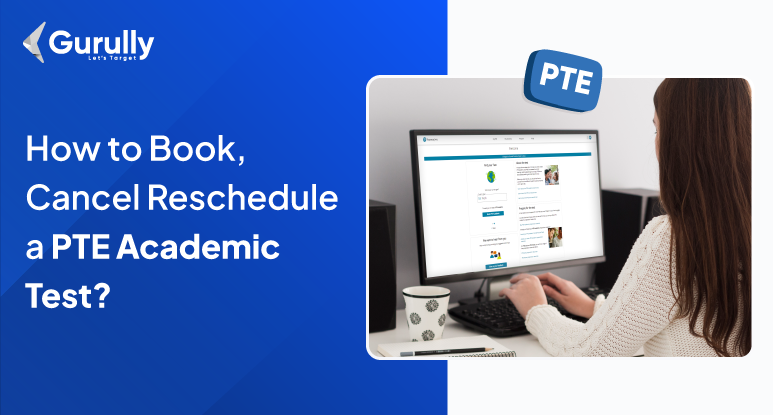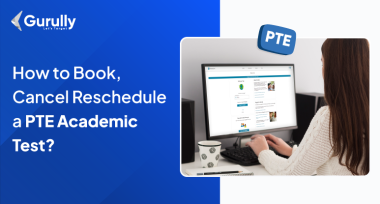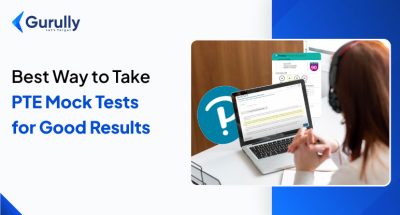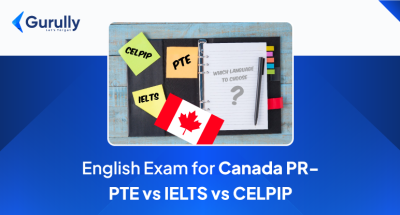Pearson Academic Test or PTE allows you to study or migrate abroad when planning to study internationally. This exam is the most secure, rapid, and powered by artificial intelligence to curtail human bias. The process of PTE Exam Booking, Rescheduling & Canceling is hassle-free. The candidates must book PTE academic slots based on their geographical location and availability on the day. However, without delay, let’s check out how to do all this stuff without facing issues!
You need to create a Pearson account on the PTE website to do all these. Let’s tell you about the process.
The aspirants can pick up their favorite locations from the PTE website. At PTE Academic, thousands of test centers worldwide are available. Therefore, there may be a test center near your location. This is how you can PTE Exam Booking your area:
- Visit Pearson website
- Choose your preferred country from the drop-down option. It’s the foremost thing you can see after you land on the PTE site.
- Pick your goals, such as if you want to study, work, join a family, or want to settle there.
- Hit the “Book PTE Academic” section.
You can search for a particular test center and book an appointment.
- Opt for the nearest test center and hit the “next” option.
- Choose your preferred time and date of your examination. You will be told to visit my PTE account or create one here.
- Create your profile in case you don’t have one. Also, you will be asked to read the ID policy covering what types of IDs are granted to carry to the exam.
- Now, carefully assess your booking details and hit the submit button.
Once the booking is done, a summary will be sent to you through the mail.
Schedule Your Exam
You can schedule your exam once you’ve chosen your test format and location. PTE offers a significant advantage here: frequent test dates throughout the year. This flexibility allows you to find a slot that seamlessly integrates with your existing commitments. Whether you prefer weekdays or weekends, mornings or afternoons, you will likely find a time that works for you.
Here’s a tip for securing your ideal test date: While PTE offers frequent testing opportunities, booking in advance is recommended, especially for popular test dates. This proactive approach ensures you get your preferred date and time, allowing you to plan your study schedule and pre-test preparations accordingly.
Understanding PTE Exam Registration and Fees
The PTE exam registration process is straightforward, and understanding the fees involved is essential to avoid any last-minute hassles. In this section, we will break down the PTE exam fee and payment modes to help you plan your test-taking journey.
PTE Exam Fee and Payment Modes
The PTE exam fee in India is ₹18,000 (India). Check for other countries that cover the cost of registration and exam administration. Additional charges may apply for services such as rescheduling or re-evaluating. The PTE exam fee is subject to change, with the last update on August 30, 2024. You can do PTE Exam Booking by paying the PTE exam fee using various payment modes, including credit/debit cards, net banking, or via Voucher Code for certain countries.
Latest Updates for 2024
Pearson, the conducting body of the PTE exam, regularly updates the exam fee and registration process. As of 2024, the PTE exam fee in India remains the same, but it’s essential to check the official PTE website for the most current information and updates.
PTE Exam Booking Steps
PTE Exam Booking is a straightforward process that can be completed online or by contacting customer service. In this section, we will guide you through the process of booking your PTE exam online.
How to Book Your PTE Exam Online
To book your PTE exam online, follow these steps:
- Create a Pearson account on the PTE website.
- Search for a test center and available dates.
- Select your preferred test date and time.
- Fill in your personal and contact details.
- Pay the PTE exam fee using a credit/debit car, net banking, or Voucher code.
- Review and confirm your booking details.
- Receive a confirmation email with your test details.
By following these steps, you can easily do PTE Exam Booking online and take the first step towards achieving your academic or migration goals.
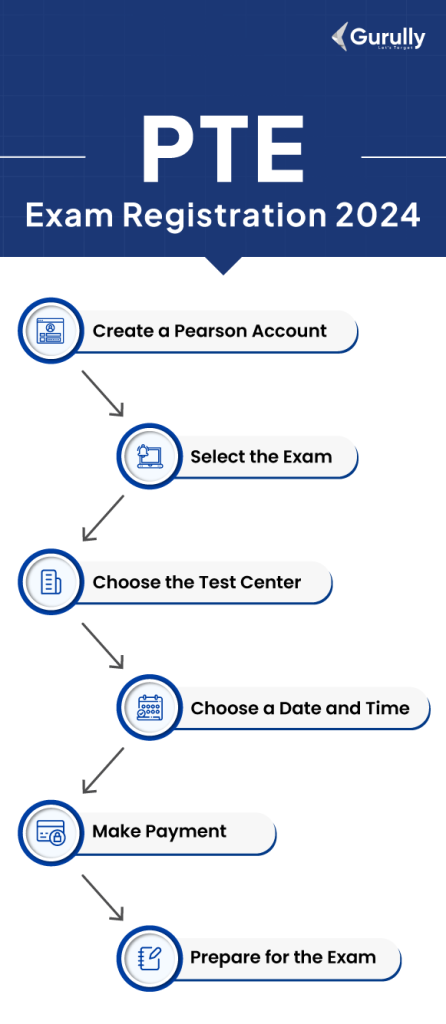
How to Cancel Your PTE Exam Slot?
After PTE Exam Booking you must also know about canceling process. You can do it in following way:
- Phone and chat The best way is to cancel your exam slot online unless you have to cancel because of some medical causes. Contact PTE customer service if you want to cancel the booking for medical reasons. They might ask you to offer supporting evidence for your medical claim. However, this cancellation acceptance will be PTE’s sole choice. However, cancellation because of medical reasons may lead to a complete refund.
- Online All you have to do is log in to your my PTE account with a username and password. After that, hit the dashboard option and search for the PTE Academic exam, where you will see the “cancel” option beside the exam. Now, hit the cancel button and confirm it.
Is PTE Exam Cancelation free of charge?
The answer to this question solely depends on the time you cancel:
- You can get a complete refund when you cancel on or before 14 days of the test date.
- 50% fees will be deducted if you cancel 8-13 days before the test date.
- No refunds will be given to you upon 7 or less days of cancellation.
How to Reschedule PTE Exam?
We have been there when we found ourselves in a situation where we had to reschedule a PTE exam for some reason. Therefore, regarding PTE Exam Booking, it’s possible to reschedule or cancel that appointment online or contact customer service. If you need to reschedule your PTE, understanding the timeframe policy is crucial to avoid additional fees. It implies that all your months of PTE Academic preparation will never go in vain.
PTE Rescheduling Fee:
There might be various reasons or situations in which you cannot take the PTE exam on the rescheduled date. So, in that case, you must know these guidelines and act accordingly to save money.
14 Days Before:
The PTE exam understands that unexpected events can arise, and it allows you to adjust your test date. As long as you inform them at least 14 days beforehand, you can reschedule your exam to a time that better suits your needs, free of any additional charges.
7-14 Days Before:
Sometimes unforeseen circumstances arise within a two-week window of your test date. The Pearson Test Of English acknowledges this by allowing you to reschedule during this timeframe. However, there’s a 50% late fee associated with this option. This fee helps to cover the administrative costs of processing last-minute changes and ensuring the smooth operation of the testing centers.
Within 7 Days:
Unfortunately, rescheduling is not possible within 7 days of your test date. This policy ensures the smooth running of the test and minimizes disruptions for other test-takers. If something unavoidable comes up in this tight window, you won’t be able to reschedule your current exam. In such cases, you must pay the full price when booking the new exam.
Due To Medical Condition:
Feeling unwell or facing a family crisis right before your PTE exam? Don’t worry; Pearson PTE understands. If you can’t make your test date because of a medical issue you can document or illness, Pearson will agree to a one-off reschedule free of charge. You must fill out the form – https://ptesvc.tfaforms.net/18 within 14 calendar days of your scheduled test date.
Reviewing PTE Score
Sometimes, you might not be happy or satisfied with the scores you received in the PTE exam. No worries; you surely have an option. Just consider these points below before doing that.
Cost of review:
When you request a score review, you might have to pay a fee of approximately USD 100. This is a significant investment, so it’s important to carefully consider your options before proceeding. Additionally, since only Speaking and Writing responses are eligible for review, it’s important to be confident that these were your strongest sections during the original test.
Cancelation & Refund Policy:
Life can be unpredictable, and sometimes, that means canceling your PTE exam. While the ideal scenario is to take the test as planned, unexpected situations might arise. So, for that case, here is a guideline
Full Refund (14 Days or More Notice):
If you know well in advance that you won’t be able to take the test, then it’s beneficial for you. Cancelling your exam at least 14 days before the scheduled date allows you to claim a full refund of your PTE exam fee. This gives you ample time to adjust your plans without any financial penalty.
Partial Refund (7-14 Days’ Notice):
Things don’t always go according to plan, and unforeseen circumstances can pop up within a two-week window of your test. The PTE acknowledges this by allowing cancellations during this timeframe. But there’s a 50% cancellation fee involved.
Late Registration Fee for PTE
It is not advised to delay the registration fee for the PTE exam, as you will have to pay extra. If you let the two-day window pass and your payment arrives after the deadline, you will be charged a late registration fee. This fee can vary depending on your location, so you must check it on the official website.
Conclusion
Whether doing PTE Exam booking, canceling or rescheduling, it’s crucial to stay informed about the process and deadlines. Always check the official PTE website for the most current information and updates. You can manage your test appointment efficiently by following these steps.
To know the tips and tricks for acing the PTE Academic test, you must do a free scored PTE full-length mock test and practice real materials on this platform. Hopefully, this article provides all the necessary information you have longed for months.
Also Read:
- PTE Map Chart – Tips, Template, & Sample Questions With Answers
- Learn 59+ Dictation Words For PTE Exam To Score High
- PTE Reading Multiple Choice, Multiple Answer – High Scoring Tips
Free PTE Practice Test: